How to unlock Dell BF97
If you have a Dell notebook with ServiceTag: BF97, our site will allow you remove password from the BIOS or HDD.
The procedure is almost the same as in previous algorithms like 1F5A
How to remove password? Here’s a instruction:
- When you turn on your notebook , you should wait for the screen with a password.
Here you will find service-tag. It’s a string of seven digits (more if you have locked the hard drive ), then dash and at the end: BF97 example: 1234567-BF97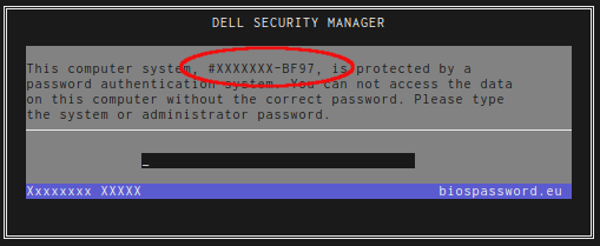
- Then go to the BF97 password page and enter your device tag there.
After pressing payments and do all payment process, in about a minute we will send the password to your PayPal e-mail. Payments can be made by PayPal or bank card.
How to enter the password:
- If the keyboard type on your notebook is German ( QWERTZ ) or French ( AZERTY ), connect a USB keyboard with QWERTY type
- Restart your laptop before any password attempt
- Enter the password slowly. Pay attention to big and small letters. Rewrite the password identically, as we sent you on e–mail.
- Sometimes the password has non alphanumeric characters like [ or ]
- After entering your password, press the left Ctrl key and continue holding it, press Enter twice
- If you have locked bios settings, don't press OK button. Always use CTRL + ENTER combination
- If you filed for the first time to remove the password, restart your computer and try again.
REMEMBER
- You must prescribe accurately password sent by us, taking into account the large and small letters
- In case the BIOS password, press Enter key twice while holding down the left Ctrl key